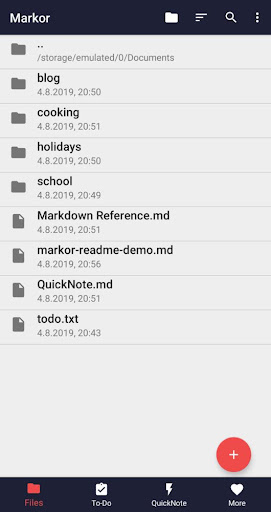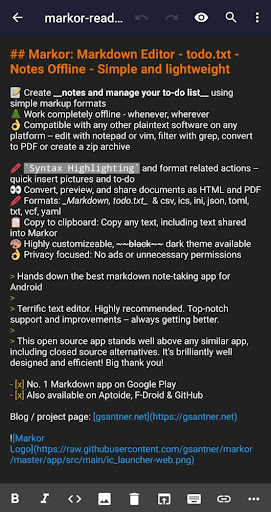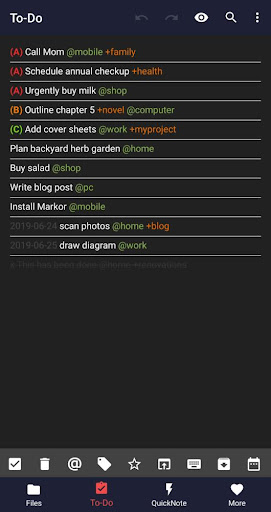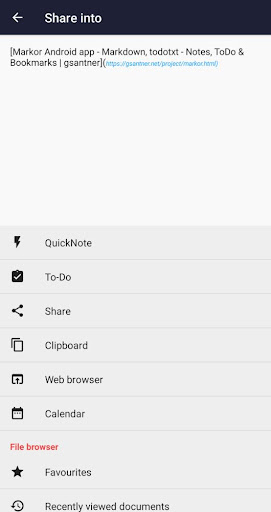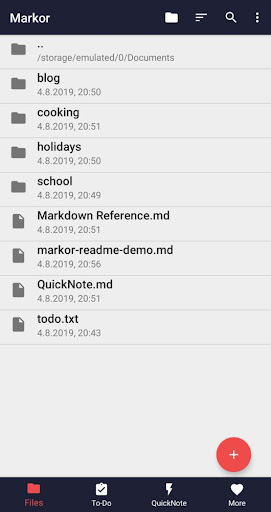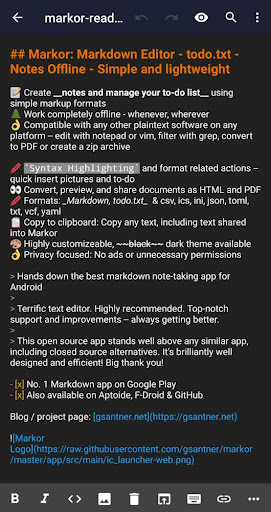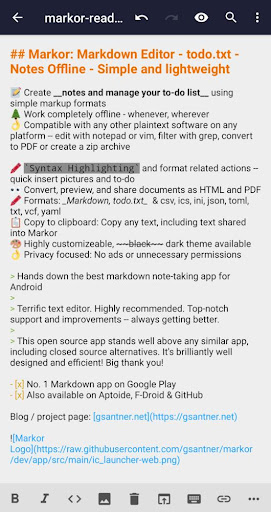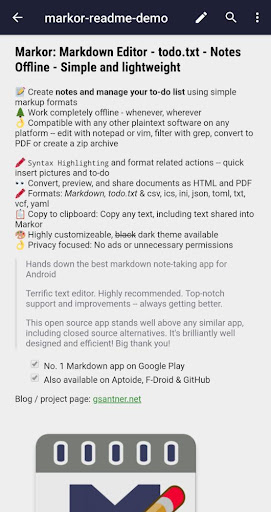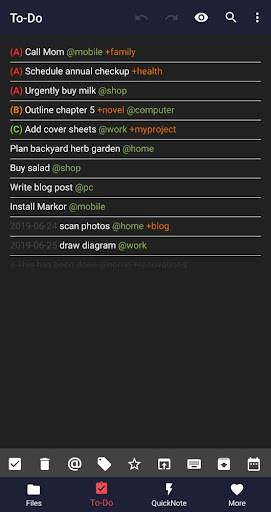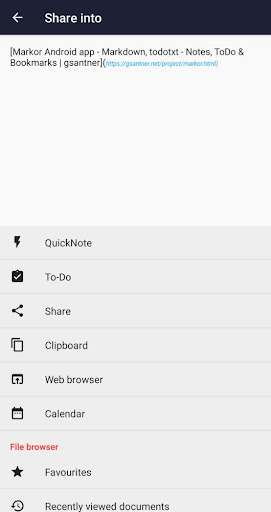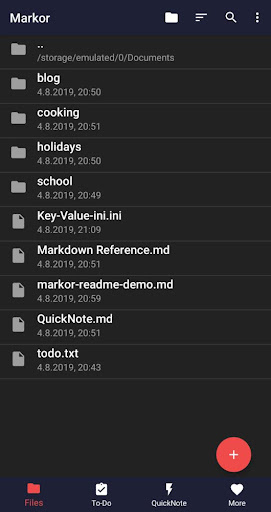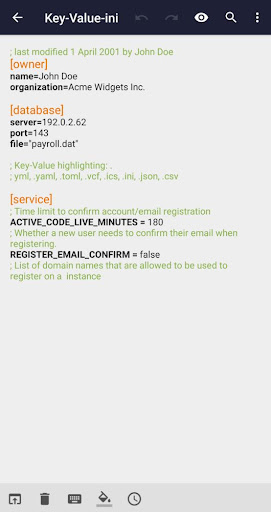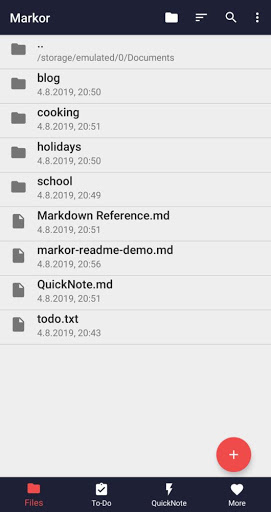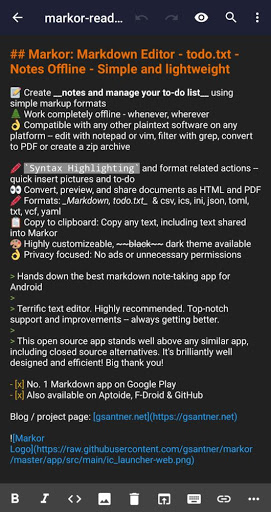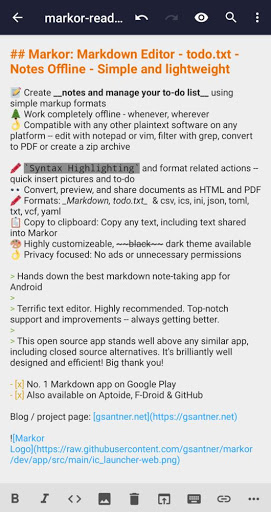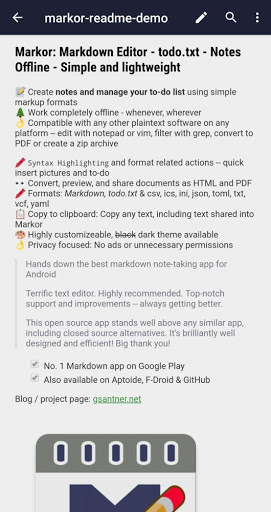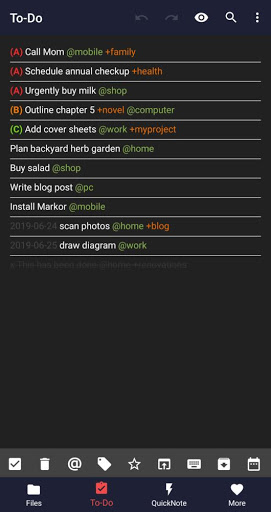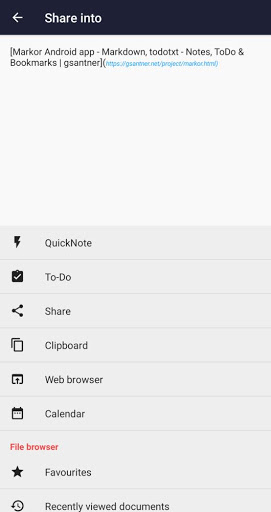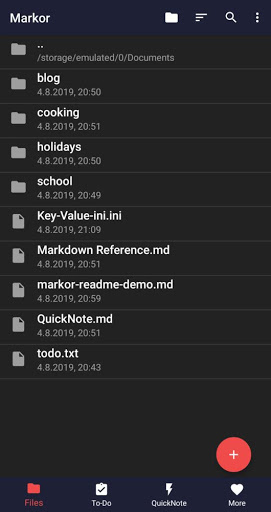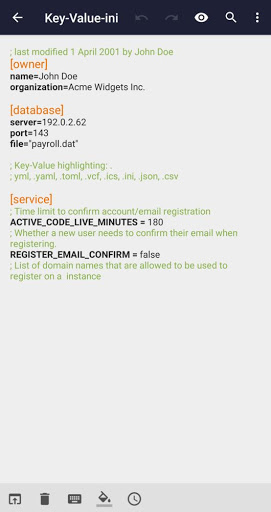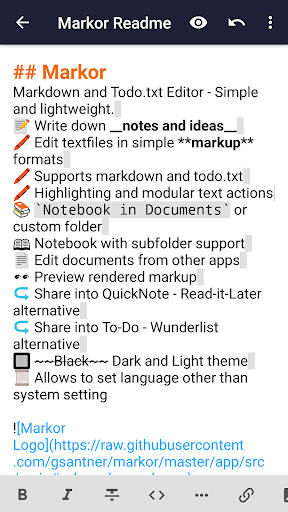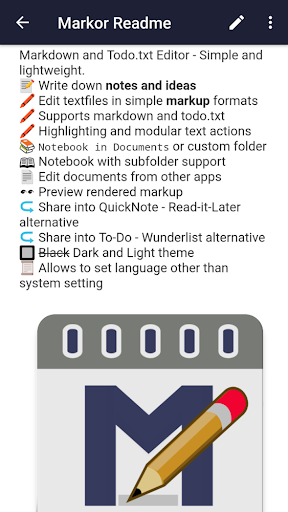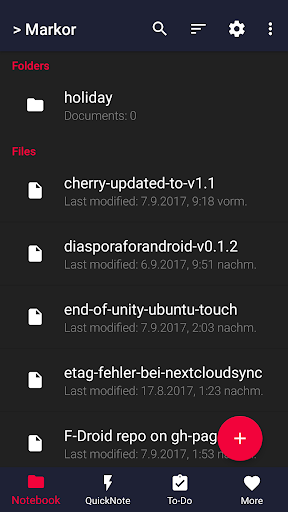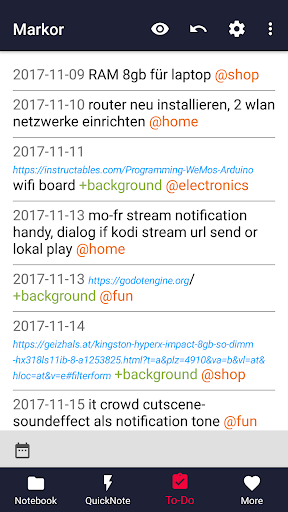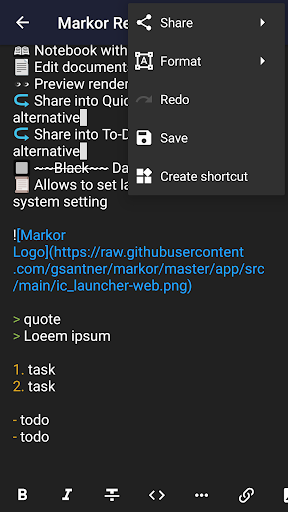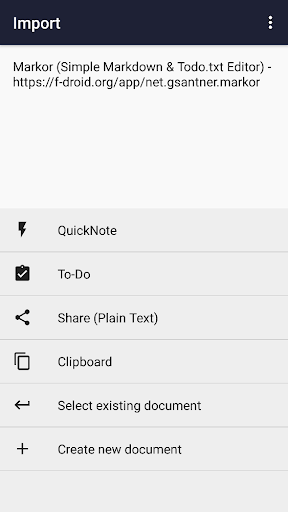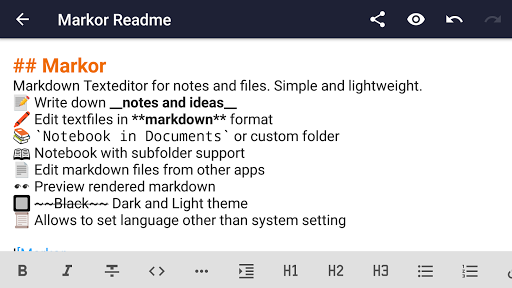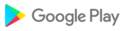📝 Create notes and manage your to-do list using simple markup formats
🌲 Work completely offline - whenever, wherever
👌 Compatible with any other plaintext software on any platform -- edit with notepad or vim, filter with grep, convert to PDF or create a zip archive
🖍 Syntax Highlighting and format related actions -- quick insert pictures and to-do
👀 Convert, preview, and share documents as HTML and PDF
📚 Notebook: Store all documents on a common filesystem folder
📓 QuickNote: Fast accessible for keeping notes
☑️ To-Do: Write down your to-do
🔖 LinkBox: Share pages to read later into bookmark list
🖍 Markup formats: Markdown and todo.txt
📋 Copy to clipboard: Copy any text, including text shared into Markor
💡 Notebook is the root folder of documents and can be changed to any location on filesystem. LinkBox, QuickNote and ToDo are textfiles
🎨 Highly customizeable, dark theme available
💾 Auto-Save with options for undo/redo
👌 No ads or unnecessary permissions
🌎 Language selection -- use other language than on the system
💡 Unlike other office suites or to-do apps, Markor has one streamlined text editor with no other editing UI. Markor shows how powerful and expressive simple text can be. View, edit, manipulate and convert plaintext!
🔃 Markor works with sync apps, but they have to do syncing respectively. Sync clients known to work in combination include BitTorrent Sync, Dropbox, FolderSync, OwnCloud, NextCloud, Seafile, Syncthing, Syncopoli
💡 Freely text edit, Dropbox paper, Liquid text
Support the project:
Report ideas and issues | Join discussion on Matrix | Translate | More information about contributions | Android Contribution Guide
- Reference to GitHub discussion on More page
- Add multi-selection to todo.txt dialogs
- In-content search support for encrypted files
- Remove alternative todo.txt naming (tags/categories)
- Recursive file search with in-content search
- Backup and restore settings, Format selection with radio buttons
- Per-file font size
- Markdown: Add settings option for newlines to start new paragraphs
- Editor/Viewer: Remember last used file format, show current selected format
- Editor/Viewer: Back arrow (top menu) finish activity
- Editor: Per-file option to enable/disable syntax highlighting
- Share-Into: Add launcher
- Markdown: Apply Markor Table of Content config for custom `[TOC]: #` too
- Add Zim Wiki format and template
- Add search & replace (simple|regex, replace once|all)
- Add settings for current file to toolbar
- Add template for Zettelkasten
- Add Nord editor color scheme
- Allow to select folder when create new file via share into Markor
- General improvements, fixes and translations
Markdown: Correctly insert or remove list item on press enter at empty list item
Remove title from todo.txt date dialog, better usable on small devices
Fix search sometimes not working when chaging from view to edit mode
Rework Indent & Move lines Actions
Add settings option to control todo.txt completition date auto insert
All new todo.txt support in Markor
Add many languages to view-mode code highlighting
Add xlf format (plaintext)
- Add search to View Mode
- Custom order of action buttons
- Add Table of contents / Outline for Edit mode (Markdown)
- Accessibility improvements & Talkback support
- Configurable unordered list character (Markdown)
- Added Presentations & Slides with Markdown
- Added audio recording dialog which allows to add voice to documents. Manual interaction required to start & stop voice recording. Voice recording permission required for this feature
- Added button to create Markdown tables
- Markdown Footnotes support added
- Improved SD Card reading & writing
- Source code highlighting for View mode
- New experimental features:Convert epub to plaintext, Speed Reading
- Copy textfile to clipboard from file browser
- Improved editor, highlighting and overall performance
- New file dialog: Templates
- New format: KeyValue - highlighting for json, ini, csv, yaml, vcard, ics, toml and other simple key-value like syntax
- Long click on main view plus button -> open favourites/recents
- Use lightweight Markdown heading highlighting on non-highend devices
- Show SD Card dialog when opening file that is under SAF
- Share: Rename PDF -> Print/PDF
- Text action to sort todo by date
- Keep view mode scroll position
- Recursive file & folder search
- Search button in editor, viewer and file browser
- Always export PDF and images with light theme and white background (for printing)
- Show dialog on for textfiles to choose open in Markor or other app
- Setting to set file extensions to always load in Markor
- Setting to configure wrap mode (=line breaking)
- Setting to set tab width
- Improve back button when always start view mode is set
- Keep file browser sort order
- Add new line when archiving tasks
- Recursive file & folder search
- Search button in editor, viewer and file browser
- Always export PDF and images with light theme and white background (for printing)
- Show dialog on for textfiles to choose open in Markor or other app
- Setting to set file extensions to always load in Markor
- Setting to configure wrap mode (=line breaking)
- Setting to set tab width
- Improve back button when always start view mode is set
- Keep file browser sort order
- Add new line when archiving tasks
- Show app intro at first start
- All new file navigation
- Add favourite files
- Add quick navigiation options (to notebook, sdcard, AppData and more)
- Combine edit & view mode to one fragment, show view as overlay
- Add horizontal scrolling for code blocks in view mode
- More efficient undo/redo
- Option to enable/disable swipe to change mode
- Added fonts: Source Pro, DejaVu Sans Mono, Ubuntu, Lato
- Scan storage Fonts folder for custom fonts
- Add word count to document info dialog